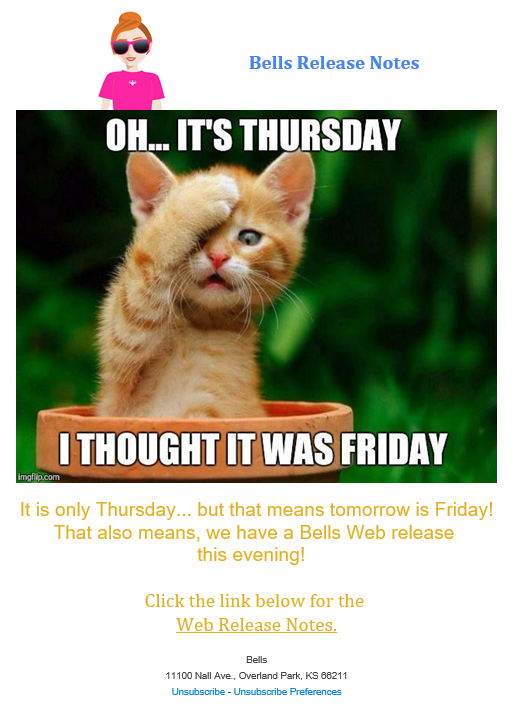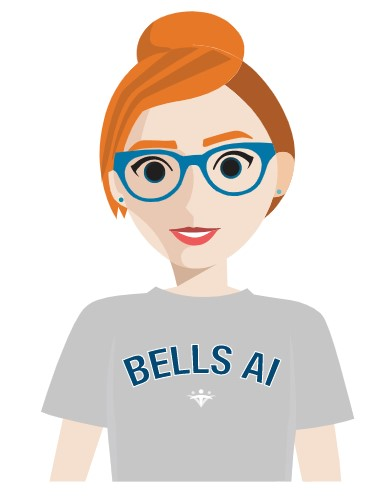
As part of Bells, you may receive several emails from the Bells application. These emails can range from the Bells invite to report emails to Unsigned Note Reminders. Let's break down the different emails you might see from Bells.
Bells Invite Email
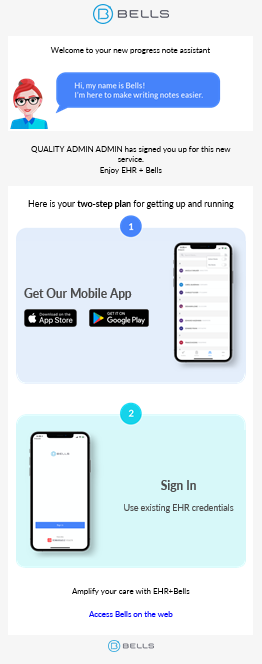
You may have been sent an email from Bells called “Bells.ai! Get Started Today”
This email introduces you to the Bells applications for mobile and web, and gives you direct access to the app stores or Bells on the web.
This email can be sent via the User Management display accessible to administrators in Bells.
In this email we show
- Who sent the invite
- App store links for Apple and Google
- Instructions on signing in
- Link to the Bells web
Emailed Reports
Most reports in Bells can be set up to be emailed to Bells users or others in your organization.
For more information, refer to the Report article.
Unsigned Note Reminder
Bells administrators can configure an email reminder to send to users with late unsigned notes in Bells.
This configuration can be found under the Organization Settings. For more information, refer to the Organization Settings article.
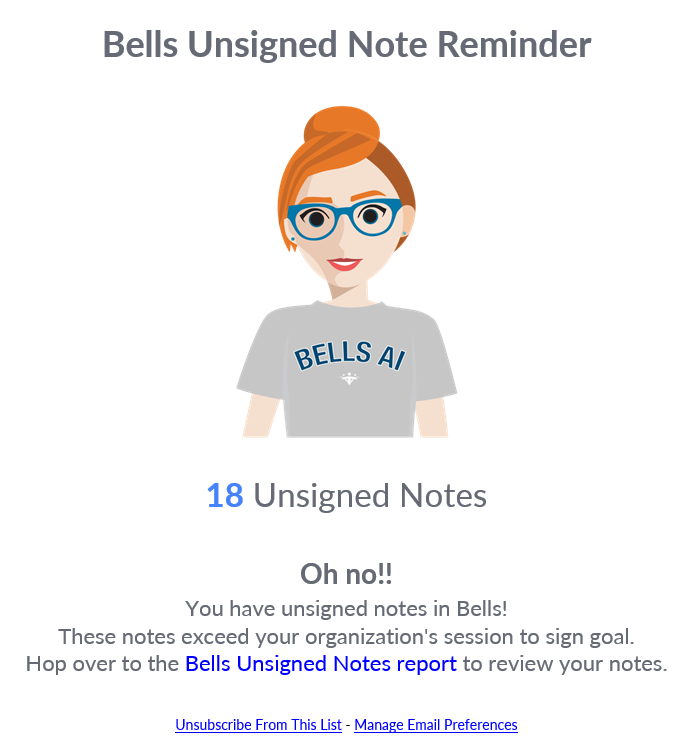
If you have late unsigned notes, the email will let you know how many unsigned notes you have and direct you to the Bells Unsigned Notes report to access your notes. When the link is clicked, you're directed to the Unsigned Notes report in Bells. This email will come from Bells and is called Bells Unsigned Note Reminder.
The Unsigned Notes count in the email counts each standard note as one, and each group note (can be multiple notes) as one. Notes that are not started are not included in the count.
Bells Monthly Usage Email
Bells administrators can configure a Monthly Usage email to send to users in Bells.
This configuration can be found under the Organization Settings. For more information, refer to the Organization Settings article.
Monthly usage email example:

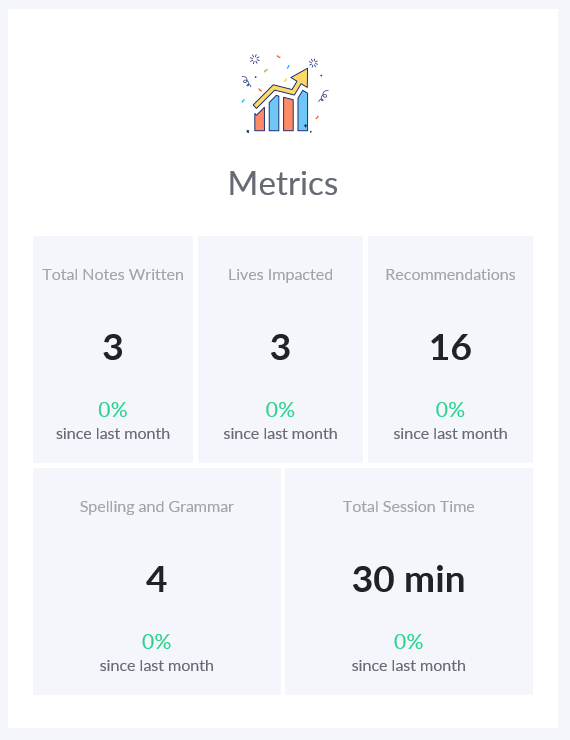

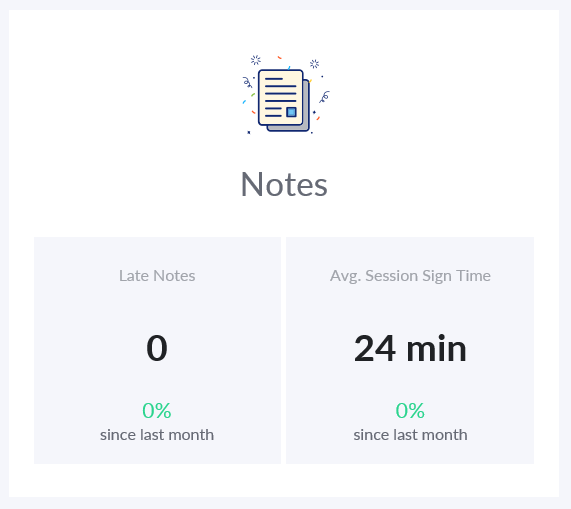
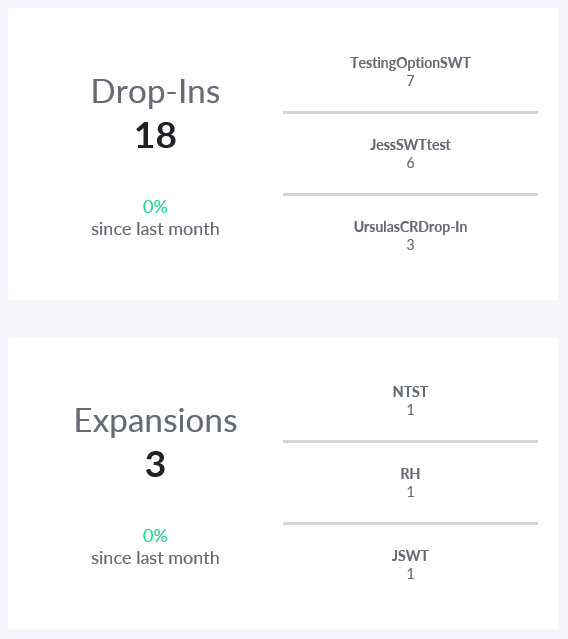
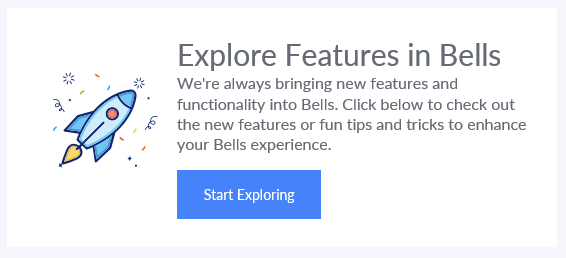
The monthly usage email is a monthly email that sends to the users of the organization on the first of the month. It shows a breakdown of metrics across the Bells application.
Month usage email metrics include:
- Active Week Streak shows the number of consecutive weeks you accessed Bells.
- Total Notes Written is the total number of notes written in the month.
- Lives Impacted is the number of patients you provided services to in the month.
- Recommendations is the number of recommendations seen in notes for the month.
- Spelling and Grammar is the number of spelling and grammar corrections encountered in notes for the month.
- Total Session Time is the sum of session times for all your signed notes for the month.
- Clinical Recommendations shows the breakdown of the recommendations encountered in notes for each type of clinical recommendation.
- Late Notes shows the total late notes for the month.
- Average Session Sign Time is the average session to sign time for all of your signed notes for the month.
- Drop-Ins is the number of times a drop-in was used as well as your top three drop-ins used in notes.
- Expansions is the number of times an expansion was used as well as your top three expansions used in notes.
- Explore Features in Bells directs you to our Tips and Tricks or Feature article for the month. Each month will have a link to a new topic for you to check out.
Most widgets in the Monthly Usage Email include a percentage difference from the previous month. This can show as a positive or negative percentage.
Bells Release Notes
Bells administrators will receive weekly emails for release notes. This email comes from Bells and is titled with the release name.
Example - Bells 2023.08.17 Release Notes.
The release note email will include a fun image and message as well as hyperlinks to the web and/or mobile release note documentation articles.
You can also access them here - Web Release Notes and Mobile Release Notes.
Here's an example of the release note email: