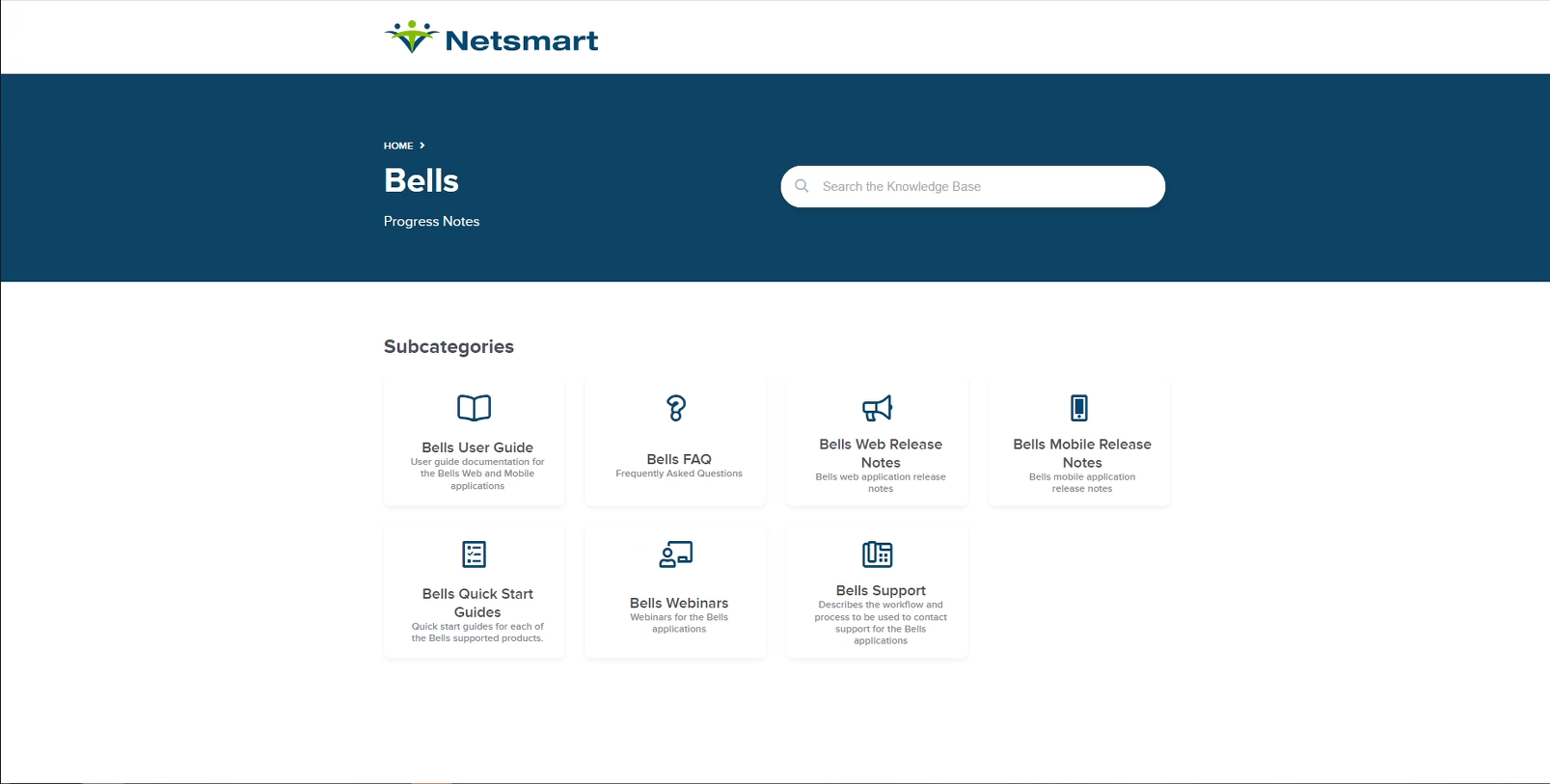Knowledge Base

Clicking the ? icon to the left of the user avatar in the top right of Bells will launch our enhanced Bells help and guides menu.

Under this new menu, you'll find Guides and a link directly to the Bells Knowledge Base.
Guides Tab
What is a Guide? When you find you'd like a little more information on using a Bells Feature, you can access a Guide. You can think of a Guide as having Bells sitting right at your side, guiding you step-by-step on how to complete a task.
Guides are broken down by
- Overviews
- Has high level overview guides for the main displays in Bells.
- Drop-Ins and Expansions
- Includes the guides specific to the functions of the Drop-Ins and Expansions features in Bells.
- Reports
- There's a guide per report in the report section of Bells.
- Admin/Supervisors/QA
- For users who have higher levels of permission like Admin, Supervisor and Quality Assurance, there are guides to those functions as well.
- Knowledge Base
- Clicking on Knowledge Base gives you a breakdown of the main sections of the Documentation.
- Including
- Bells User Guide
- FAQ
- Web Release Notes
- Mobile Release Notes
- Quick Start Guides
- Support
- Tip of the Month
- Including
- Clicking on Knowledge Base gives you a breakdown of the main sections of the Documentation.
The website for the Knowledge Base is https://knowledge.remarkablehealth.com/bells