When you receive training via a webinar those trainings are recorded for your reference. All CT|One customers will have access to publicly shared recordings. Access to agency specific recordings is controlled by the agency account manager(s). For the best results viewing of the recordings should be done from your local internet browser and not from within the hosted environment.
User Access
Only staff that have been granted Secure Transfer access will be able to access and view the agency based recordings.
- Open the Account Manager Tool.
- Open the Manage Groups tab.
- If there is more than one Group listed in the Groups column, highlight the Secure Transfer Users group.
- The Available Users column will display all active users, move the user from the Available column to the Members column to grant access.
- Highlight the user and then click the directional arrow.
- To select multiple users, hold down the ctrl key while clicking on each user.
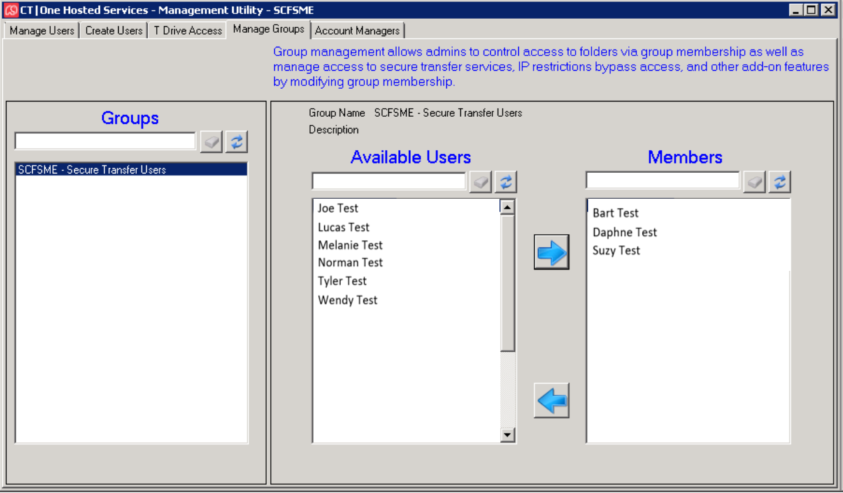
View Recordings
For the best results viewing of the recordings should be done from your local internet browser and not from within the hosted environment.
URL: https://hcsts.claimtrak.com/
- Click the link or copy and paste the URL into your internet browser.
- Enter your CT|One username.
- Enter your CT|One password.
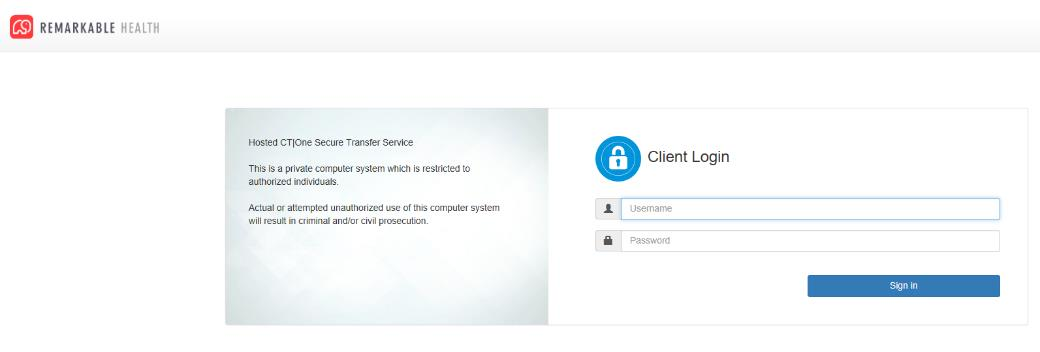
Folders
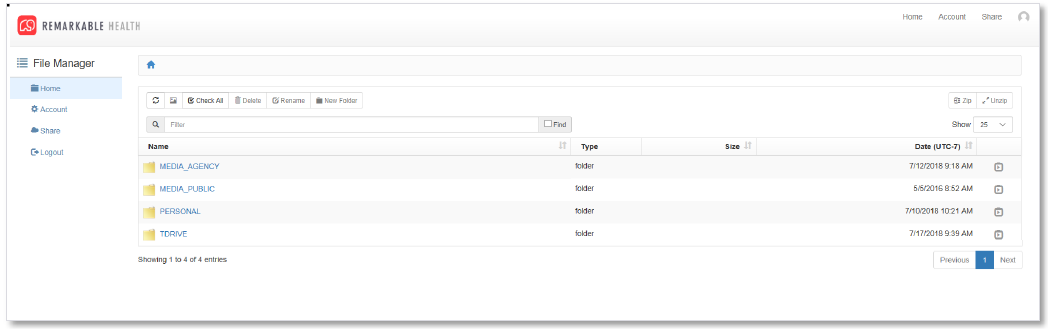
MEDIA_AGENCY: Contains recordings of trainings provided to your agency. Access to this folder is controlled by the agency account manager(s).
MEDIA_PUBLIC: Contains recordings of webinars and trainings that were not provided directly to your agency. All CT|One users will have access to this folder.
- COMMON: Recordings of webinars and trainings that were open to all Remarkable Health customers.
- REGIONAL: Recordings of webinars and trainings that were open to multiple states within a specified region.
- STATE: Recordings of webinars and trainings that were open to your current state.
TDRIVE: Contains the same documents that are accessible from the T drive in the hosted environment.