EXPLANATION
The Groups tab is a conditional tab that is present when the clinician is listed as a facilitator on the Group Maintenance window. This tab allows for efficient entry of group progress notes. Client’s currently enrolled in the group via the Client Status Form are displayed for each group.
Note: Double clicking a client will open their client chart.
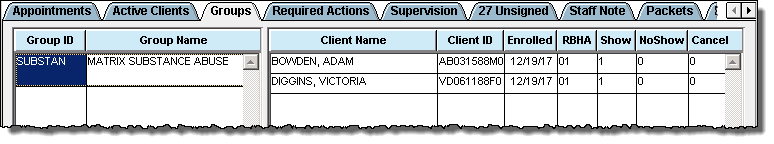
| Field | Explanation |
| Group ID | The ID for the group. |
| Group Name | The name of the group. |
| Client Name | The client’s name. |
| Client ID | The client’s CT|One ID. |
| Enrolled | The date the client was enrolled in the group. |
| RBHA | The client’s current RBHA. |
| Show | The number of group services client has attended. |
| NoShow | The number of group sessions with a no show status for the client. |
| Cancel | The number of group sessions with a cancel status for the client. |