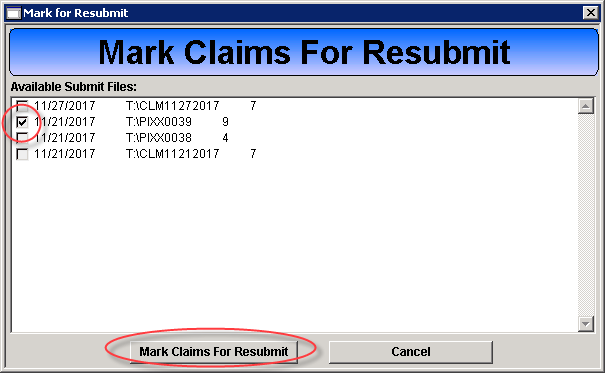Have you spent time completing the tedious task of identifying each individual claim in a rejected 837 claim file? Have you thought to yourself, there must be an easier way? Well you were right! Marking the claim file for resubmission marks all claims within that file for resubmission and only requires a couple of clicks!
Access: Billing > Claims Submit > Resubmit Claim File
- Select claim file to be resubmitted by checking the checkbox.
- Click the Mark Claims For Resubmit button.
- Run the Claims Submit process to create a new corrected 837 file, the claims will be captured and resubmitted in the new 837 file.