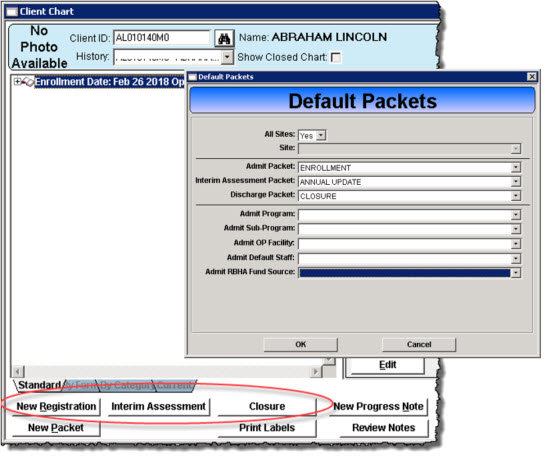Default Packets
A clinician’s time is valuable and CT|One strives to offer time saving features. One of those features is default packets. For each RBHA you can set a default packet for the registration, interim packet and closure. The clinician can then simply click the button in the client chart rather than having to go through the steps of manually adding the packet.
Access: Core > RBHA
- Open the Outpatient and/or Residential tab.
- Click the Edit button.
- Click the Add button.
- Complete the fields and click OK.
- Click Save on the RBHA window.