Locations
Each location where services are provided must be associated with their billing location/place of service.
 If you use CT|One, you can think of these terms as follows: Location = CT|One Facility
If you use CT|One, you can think of these terms as follows: Location = CT|One Facility
Place of Service = CT|One Place of Service
 For myAvatar and myEvolv users, you will not see the Location menu option in the settings.
For myAvatar and myEvolv users, you will not see the Location menu option in the settings.
When Facilities and Places of Service in CT|One are updated, the Location and Place of Service in Bells will promptly sync to Bells to be updated.
To configure Locations,
- Click the Settings Gear in the left Navbar
- Click Service Locations in the Organization Settings section of the left Navbar
- The Service Location list displays.
All of the Locations and Places of Service for your organization are displayed:
 The Locations and Places of Service are displayed in Bells based on the configuration in CT|One. There are two selections on the Session Information field for Progress Notes for the Location and Place of Service.
The Locations and Places of Service are displayed in Bells based on the configuration in CT|One. There are two selections on the Session Information field for Progress Notes for the Location and Place of Service.
The configuration in CT|One involves the following:
- Site limits
- Staff limits
- Usage limits (which Place of Service have been used for a Facility in CT|One)
- Service Type limits
If your list of Locations includes more/fewer Facility/Places of Service than you're expecting, review your limit configurations in CT|One and adjust accordingly.
Location names (i.e the name for the code) in Bells will meet the CMS codeset name. If you're seeing an existing code with an unexpected name this could be why. Refer to the link below for the official codeset.
https://www.cms.gov/Medicare/Coding/place-of-service-codes/Place_of_Service_Code_Set
The list of Locations has several key features:
- Searching. You can search service locations by name. The search is a "begins with" word search, so will find any locations with any words that begin with the text you enter.
- Sortable Columns
Sorting
Column names that are followed by an arrow are sortable. Simply click the arrow t...
- Filterable Columns
Filtering
Column names that are followed by a funnel are filterable. Bells uses two differe...
Location and Place of Service in Bells is not editable and comes from CT|One.
Place of Service Override and Defaulting
From the Location display Bells administrators can click a location in the display and apply additional configuration. This configuration will be made per Location.
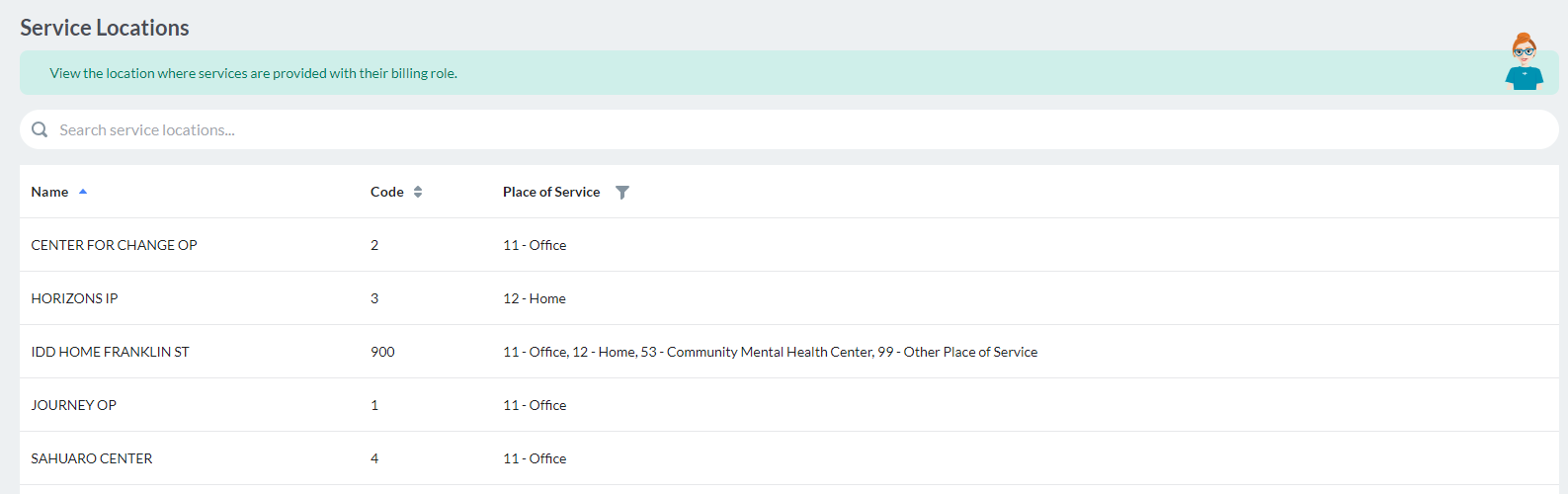
Bells administrators can change the available Places of Service for a Location from what is configured in CT|One. Additionally in this display you can select a default place of service.
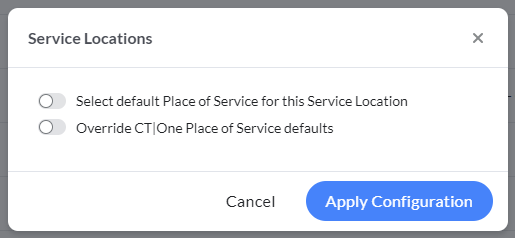
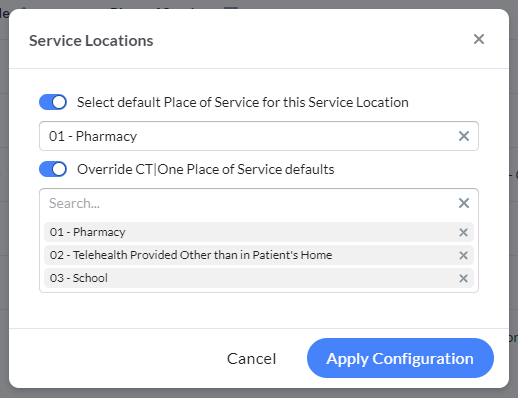
These Places of Service will display when creating progress notes or group notes in the web application or sessions on the mobile application.
This override and default configuration will remain in Bells, and does not change the configuration in CT|One. The selections when made as part of a note will sync to CT|One as part of the note.
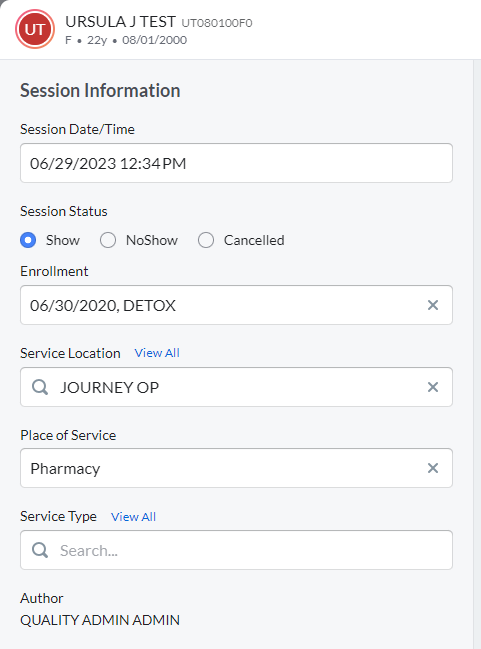
This configuration is also respected in the Mobile application when creating sessions.